| 일 | 월 | 화 | 수 | 목 | 금 | 토 |
|---|---|---|---|---|---|---|
| 1 | 2 | 3 | ||||
| 4 | 5 | 6 | 7 | 8 | 9 | 10 |
| 11 | 12 | 13 | 14 | 15 | 16 | 17 |
| 18 | 19 | 20 | 21 | 22 | 23 | 24 |
| 25 | 26 | 27 | 28 | 29 | 30 | 31 |
- n번방 자료실
- 시스템백업복구
- bootice
- 부팅
- RAR
- 화면 캡쳐
- 파티션 도구
- dwg
- 노트패드
- AU3
- Autoit3
- wim
- 오토잇 도움말 한글
- DiskGenius
- 오토캐드 2022
- andar
- 오토잇 디컴파일러
- 7z
- NotePad3
- 오토캐드 2021
- Winrar
- 토탈컴멘드
- exe2au3
- 파일 탐색기
- 파일관리자
- 반디집
- 오토잇
- MP3
- 1by1
- winPE
- Today
- Total
종결
Hot Copy Paste 9.3.0.0 본문
Hot Copy Paste 9.3.0.0
All versions of Windows can cut, copy and paste information such as text and pictures from one program into another. Windows Clipboard stores your information, be it a picture or a section of text from a word processor, in a temporary storage, enabling you to move that snippet of information from one place to another.
The problem, however, is that Windows Clipboard can fit only one snippet at a time. If you need to transfer lots of snippets via Windows Clipboard, you'll copy, switch programs, paste, then go back to the original program and copy the next snippet. This is extremely boring and time-consuming.
Hot Copy Paste is a highly advanced extension of Windows Clipboard. Removing annoying limitations of Windows Clipboard, the clipboard manager allows you to securely copy and paste unlimited amounts of information. The data you cut and copy will not be lost even after you've rebooted your PC!
Storing everything you copy or cut in Windows
Hot Copy Paste will automatically store information you copy, cut and paste, allowing you to re-use the snippets at any time - even after your PC has been rebooted! The clipboard utility stores everything you can cut or copy, including formatted text, Web pages, pictures, tables and objects, allowing you to access text you copied before.
Grouping, Sorting and Searching the snippets
With thousands of snippets, you'll get lost sooner or later. Hot Copy Paste helps you navigate through the clipboard by offering convenient grouping, sorting and filtering of the snippets. Full-text search is also supported.
Favorite snippets
If you use some pieces of information more often than others, put them into Favorites for easier access. You can even set up Windows hot keys to quickly paste your favorite snippets without opening Hot Copy Paste Clipboard Manager.
For your eyes only
Don't want the others to access your snippets? Hot Copy Paste can protect your snippets with secure BlowFish encryption. Featuring a strong 448-bit key, the protection offered by Hot Copy Paste will prevent anyone without the right password from gaining access to your saved snippets. For added security, you can assign display names for each snippet hiding their content, and exclude certain programs from being logged.
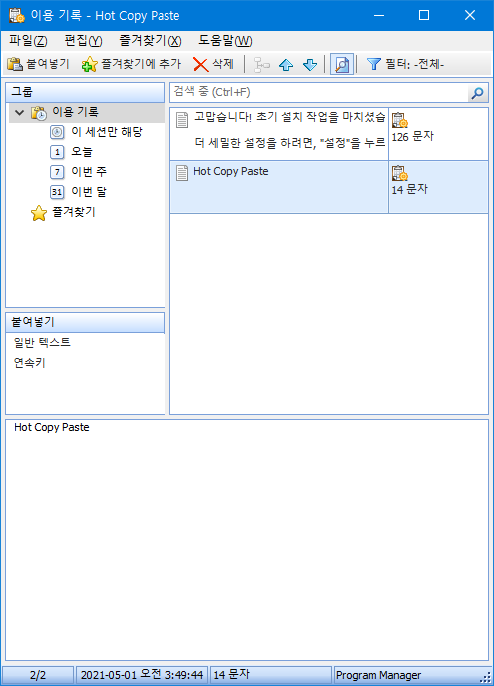
첨부 파일 :
-- 한국어 지원
-- 라이센스 : 30일 쉐어웨어
-- 설치된 파일
관련 정보 :
-- Home : https://hotcopypaste.com/
'컴퓨터 하드웨어 > 소프트웨어' 카테고리의 다른 글
| Norton Utilities Premium (0) | 2021.05.06 |
|---|---|
| Internet Download Manager 6.38 Build 22 (0) | 2021.05.01 |
| Rufus 3.14 Build 1781 Beta (0) | 2021.04.28 |
| USB Safely Remove 6.4.2.1297 (3) | 2021.04.28 |
| XYplorer Pro (2) | 2021.04.27 |




